ParryUp™ Schedule Builder
The Schedule Builder allows you to easily create and manage schedules for your classes and private lessons. You can add multiple weekly templates for both classes and private lesson schedules and then apply these templates to the calendar.
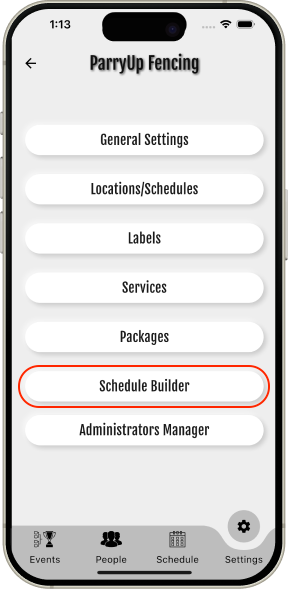
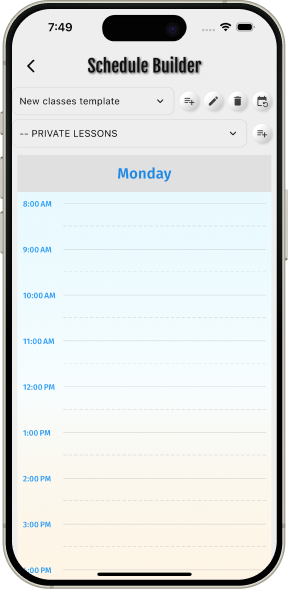
Creating New Template
Schedule Builder can be accessed from the Club Manager settings “Schedule Builder” option
On the top of the screen you can manage classes and private lesson schedule templates
On the top of the screen you can manage classes and private lesson schedule templates
Accessing Saved Templates
You can switch between different class schedules or private lesson templates that have been created. This functionality makes it extremely easy and convenient to manage multiple locations, seasons, or types of programs
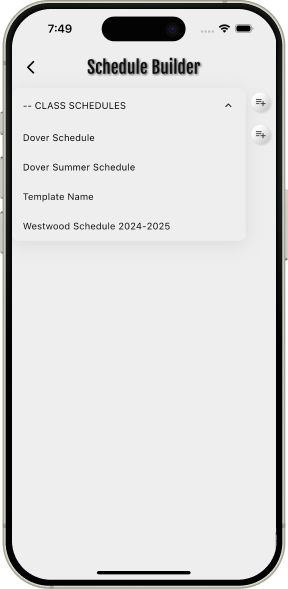

Naming Class Template
When you create a new template, you can give it a meaningful and descriptive name
Adding Private Lessons to A Template
You can build schedules for both classes and private lessons. You can overlay any class schedule template with any private lessons template to make sure there are no scheduling conflicts
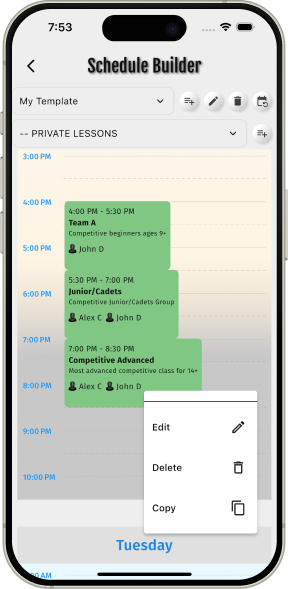

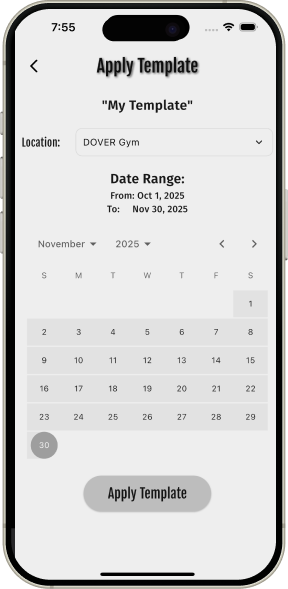
Applying Template To a Location
Once a complete weekly schedule is created, it can be applied to specific location (in case there are multiple locations/schedules) within any date range for which this schedule will become active
Confirming Template Application
Before the template is applied, you’ll be asked to confirm. Once confirmed, the schedule will replace any existing classes/privates and will immediately be available in the location’s schedule
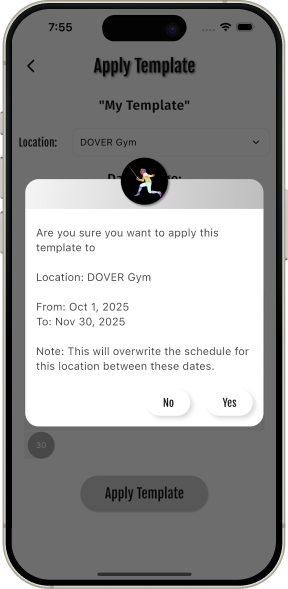
It is best to explore ParryUp™ firsthand
ParryUp™ is available for iOS and Android
We are actively working on a web version