Club Members Management
The People section in Club Manager lets club administrators easily manage all club members — fencers, parents, coaches, and club referees. Adding and updating member details is extremely easy and quick
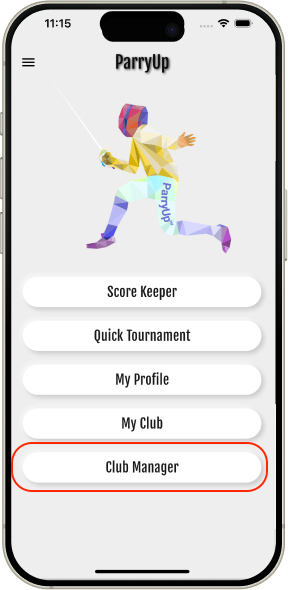
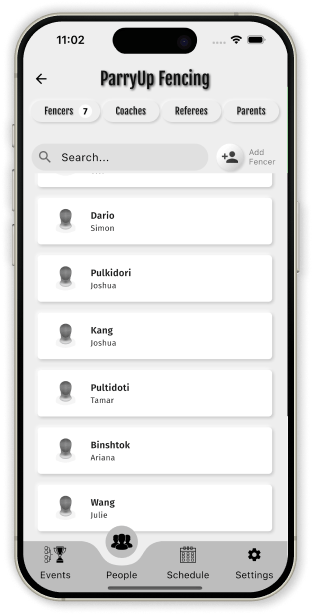
Club manager – People Section
Club Manager has several sections, which change depending on the user role.
People section is only visible to the owner or an administrator of the club
People section is only visible to the owner or an administrator of the club
Club Member editor
by clicking on any fencer, a fencer editor screen will open which allows to edit all fencer’s information, including assigning labels which can be used to control which classes and lessons fencers can reserve as well as making it easy to filter and search
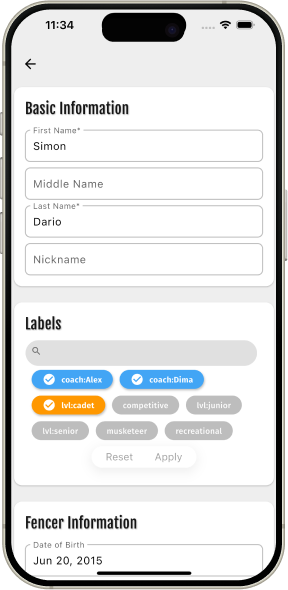
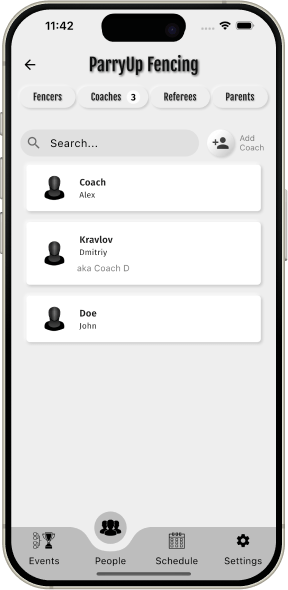
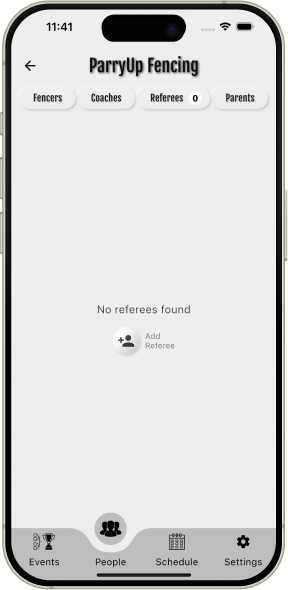
Coaches & Referees
Coaches and assigned referees of the club can also be managed here
Adding new people to the club is very easy, see next step …
Adding new people to the club is very easy, see next step …
Adding new Club members
When you click on any of the “Add … ” fencer, parent coach, referee – a camera will activate. The user you would like to add should present their QR code. Once it is scanned by the administrator, the identity attached to the QR code will be added to the club in a matter of seconds.
This can be done for any club role – fencer, parent, coach or referee. You need to make sure, however, that you are scanning the QR code for the correct role.
This can be done for any club role – fencer, parent, coach or referee. You need to make sure, however, that you are scanning the QR code for the correct role.

It is best to explore ParryUp™ firsthand
ParryUp™ is available for iOS and Android
We are actively working on a web version